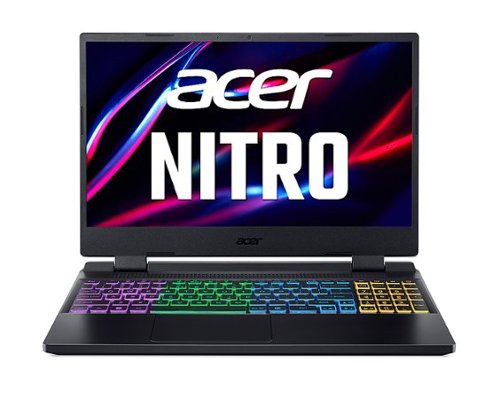Best Laptops for Freelancers: 12 Top Picks
Looking for the best laptop to power your freelance business?
Whether you’re a writer, graphic designer or social media manager, there are plenty of options on the market. Unfortunately, because there are so many to pick from out there it can be a challenge to figure out which is the best one.
What should you look for in a device? How much storage do you need? And what even is RAM?
Luckily, not only am I a freelance writer myself, I was raised by a computer technician who taught me a little bit about how devices work and what to look for. Because I love a good device (and work to help freelancers build the business of their dreams), I rounded up the 12 best laptops for freelancers.
You need a reliable device to get your business off the ground, so let’s figure out what that looks like:
Best laptops for freelancers
If you’re looking for optimal functionality while keeping it relatively lightweight, the MacBook Air is for you. As the most affordable of the Apple choices, the Air is up there with the higher priced PCs. But you can snatch one up for $999 for the basic device.
The MacBook Air is my favorite pick for digital nomads that don’t do a lot of media-heavy work (read: if you run a YouTube channel I’d upgrade to pick #2). However, you can make it a bit more graphic friendly with a few pricey (but worth it, in my opinion) upgrades.
MACBOOK AIR PROS
- High quality display with gorgeous resolution
- Light, thin and portable, so it’s perfect for travel
MACBOOK AIR CONS
- Expensive, especially if you want to upgrade to 16GB RAM
- Can’t upgrade RAM/storage after purchase
Standard storage for the M1 version of this device is 256GB, but I’d recommend opting for 512GB or even 1TB if you can pull it off. Likewise, base memory is 8GB, which you might find lacking (I do). I’d opt for 16GB or, if you’re going with the M2 version, 24GB.
These upgrades will add a few hundred dollars onto your bill, but it is worth it. It’s also worth noting that the M2 version is slightly lighter at 2.7lbs instead of 2.8lbs. Not a big difference, but every little bit counts for us air travelers.
SCREEN 13 inches | MEMORY 8GB+ | STORAGE 256GB+ | WEIGHT 2.7lbs
I’ll be the first to admit that finding the perfect laptop as a freelancer can be a real task – especially if you’re just starting out. You need it to do A LOT but most of us simply don’t have Apple money (I mean, they cost a lot). That’s where this bad boy comes in.
The Lenovo IdeaPad Flex 5 is the laptop I currently use. Yes, me, the Apple enthusiast. I live in Mexico as a temporary resident and am currently in the process of opening up a bank account (girl, it’s a LONG process) and recently found myself in a position where I HAD to replace my laptop ASAP.
Well, buying a high-end Apple laptop in Mexico without a bank account is a real task, so I went to Amazon to see what I could find instead. I was hesitant to grab this device but I cannot tell you how much I love it.
LENOVO IDEAPAD FLEX 5 PROS
- It has both laptop and tablet mode
- The screen is LARGE and clear (seriously, it’s great)
- It will do everything you need it to as a freelance writer, graphic artist or web designer
LENOVO IDEAPAD FLEX 5 CONS
- It’s BIG, as in larger than my 15.6 inch laptop in size, which might not be ideal if you’re always on the move
- Can’t upgrade RAM or storage after purchase
- The battery life isn’t amazing
This laptop has an AMD Ryzen 5 5500U processor, 16GB of RAM and 256GB of storage as well as AMD Radeon Graphics. I’m a bit of a gamer (I legitimately run a nerdy Sims 4 blog), and it works well for that. However, I haven’t tried any more intense games out yet.
I manage my entire freelance business, manage to broker blog sales AND run several blogs of my own all from this device. From designing digital planners to using my favorite AI writers, this baby has got my back.
Tablet mode is sleek but not quite as nice as using my standard iPad Pro. It comes with the pen (so that’s not an extra expense #ThankYou), but I do find that it lags a bit compared to the regular laptop mode.
My biggest complaint is the battery life isn’t amazing. If I leave it unplugged overnight it’s almost always close to being drained. That said, it charges pretty fast. My second comment would be that it’s really large. Secretly, I like this, especially because the screen is almost the entire device, but I was a little shocked.
If you want something budget friendly that can do it all, this is the laptop for you. I swear, even if you’re a diehard Apple fan (like yours truly) this device will be great.
SCREEN 14” | MEMORY 16GB | STORAGE 256GB | WEIGHT 3.31lbs
Premium laptops
The BIG problem with this device is, it’s a hella expensive choice. But as someone who’s done all of the above, I can tell you it’s mighty worth it.
I know there’s a big Apple vs PC debate out there, but if you’re a creative entrepreneur the MacBook Pro is for you.
MACBOOK PRO PROS
- Beautiful display
- Excellent user experience
- Built for creatives
MACBOOK PRO CONS
- High price
- Can’t upgrade RAM/Storage after purchase
It comes in 13, 14 and 16-inch models, and has different configuration choices so you can “build” the best device for you and your practice.
The base model of the 16-inch screen is a great device with 16GB of memory and 512GB of storage. However, if it was me making the purchase I’d upgrade to the 32GB memory choice, along with 1TB of storage. It’s not 100% necessary, but you will end up with a better device.
SCREEN 14 or 16 inches | MEMORY 16GB+ | STORAGE 512GB+ | WEIGHT 3.5lbs
The Acer Nitro 5 is PERFECT if you want to do gaming and business all on a single device (or you want to mix them with a gaming blog 😉).
It comes with an impressive 32GB memory and 2TB hard drive, along with WiFi 6 and Ethernet capabilities.
ACER NITRO 5 PROS
- Screen is vibrant
- Stays cool under heat
- Little lag
ACER NITRO 5 CONS
- Fan is loud when you’re gaming
- Battery life isn’t amazing
- Power cord challenging to connect
There’s also an MXU switch that allows you to disable the integrated graphics and use your GPU.
The dual cooling fan helps regulate the device’s temperature and features both top and bottom intakes along with a quad-exhaust port design. Overall it provides a great value for money.
SCREEN 15.6 | MEMORY 32GB | STORAGE 2TB | WEIGHT 5.51lbs
The 2TB storage capacity means that you’ll have plenty of room to store your data.
While the 80 Wh battery means that you can put in some serious work time.
LG GRAM PROS
- Lightweight
- Powerful
- Sleek 2-in-1 device
LG GRAM CONS
- Glossy screen (really should be matte)
- Prone to overheating
- Screen isn’t great for sunlight
Weighing in at less than 3.5lbs, it has an array of two USB-C ports, along with a USB-A and HDMI port.
You can also plug your headphones or mic into the 3.5 mm audiojack.
SCREEN 16 | MEMORY 16GB | STORAGE 2TB | WEIGHT 3.26lbs
It features a 12th Gen Intel Core i7-1260P Processor, 16 GB of RAM and 512 GB SSD storage.
The screen features vivid colors, features a touchscreen display, and is built for wide viewing angles.
There’s a fingerprint reader and a stylus pen that makes it a breeze to use.
LENOVO THINKPAD 1X PROS
- Fast
- Portable
- Solid
LENOVO THINKPAD 1X CONS
- Kind of heavy
- Could use a higher level of RAM
- Only comes with 512GB SSD storage
There are 4 USB-C ports, 1 HDMI and 1 headphone and microphone jack — so you can connect all of your devices, making it a breeze to use.
Honestly, this device is everything you need to start and grow your freelance business.
Because of its lighter weight, it’s ideal for any freelancer who’s thinking of taking life on the road and become a legitimate digital nomad (just make sure you have a stellar case).
SCREEN 14” | MEMORY 16GB | STORAGE 512GB SSD | WEIGHT 2.5lbs
The screen is a little smaller than I’d like at 13.4-inches, but it does feature an Infinity Edge with anti-reflective capabilities. There could be a little more space with 512GB SSD, but it’ll do for most of us.
There’s an Intel Iris Xe Graphics with shared graphics memory and paired with the OLED screen it feels quite professional.
DELL XPS 13 PROS
- Infinity edge screen
- Anti reflective capabilities
- Lightweight
DELL XPS 13 CONS
- Not as good as the MacBook
- Tends to overheat a little bit
- Doesn’t feel super sturdy
The device is also WiFi 6, Bluetooth 5.1 and weighs only 2.80 lbs — making it a solid device for both work and travel. However, not quite as good as the MacBook.
However, the material of the laptop doesn’t feel super sturdy compared to a Macbook and it does not have quite the same performance either. It also tends to overheat, even when doing the most basic tasks.
Overall, I would say it’s a good machine but not quite the best premium pick.
SCREEN 13.4” | MEMORY 16GB | STORAGE 512GB | WEIGHT 2.81lbs
Budget-friendly laptops
It features a 13.3-inch full HD display, 11th Gen Intel Quad-Core i5 Processor, 8GB of RAM, and 2TB of SSD storage.
Overall, it provides reliable performance which is important to all kinds of freelancers.
Based on the low RAM, you’ll want to skip this device if you’re planning on video editing — it’s simply not built for that in mind.
HP ENVY 13 PROS
- Lots of storage
- Reliable performance
- Backlit keyboard
HP ENVY 13 CONS
- Low RAM
- Not great for video editing
- Touchpad can leave you wanting
What I love is that it has a backlit keyboard — seriously, you have NO idea how important this is until you don’t have one.
It also features a fingerprint reader, WiFi 6, USB-C and A ports, a headphone/microphone jack, and an SD card reader for added convenience.
I also like that this has a 720p HD webcam (for video client meetings) that has a cover, meaning you’ll be hidden from any creepers who might be lurking behind.
SCREEN 13.3” | MEMORY 8GB | STORAGE 2TB | WEIGHT 2.9lbs
If you want something that can act as both a laptop and a tablet, this could be the device for you.
The 14-inch screen has touchscreen built in (hello, tablet!) and it’s processor boasts performing up to 15x faster than a traditional device.
Overall it provides an impressive experience for gaming and creating all wrapped into one.
This is a solid value-driven device. For less than $1,000, it’s a great device.
HP PAVILION x360 PROS
- Perfect for running a basic business
- Can handle a little bit of gaming
- Large screen
HP PAVILION x360 CONS
- Battery life isn’t amazing
- Really is more of a basic device
- Could be lighter
It’s lightweight and provides a decent performance if you’re just looking for something relatively basic to get the freelancing job done.
This is another device that’s probably going to not be great for podcasting or running a YouTube channel.
It’s great if you want to head out on the road and run your business. That said, the battery leaves you wanting, so you’ll want to make sure you plug in your device as much as you can.
It does feature a decent amount of RAM and a whole lot of storage that’s perfect for keeping your business files easy to access.
SCREEN 14” | MEMORY 16 GB | STORAGE 1TB SSD | WEIGHT 3.54 lbs
This device is engineered for long-lasting performance and has quieter, cooler components than many of its counterparts.
Despite being powerful enough to use as a gaming laptop, the IdeaPad 3 isn’t bulky or heavy. It’s overall decent for those who are always on the go (and need to bring it with them).
The 512GB of storage isn’t amazing, but it’ll work.
LENOVO IDEAPAD 3 PROS
- Value performance
- Perfect of everyday tasks
- Privacy controls
LENOVO IDEAPAD 3 CONS
- Could use more storage
- RAM isn’t amazing
- Better for basic tasks
There are two Dolby speakers, perfect for catching the latest thing on Netflix — this laptop is sure to provide an entertaining experience as well.
The perfect laptop for college students and freelance writers, this model is great value for price. It has an excellent screen without being too heavy, plus full-time privacy control so you can close the camera from prying eyes.
With this laptop, you’ll be able to work efficiently and securely – no matter where you are.
SCREEN 15.6” | MEMORY 8GB RAM | STORAGE 512 GB | WEIGHT 4.63 lbs
Of course, because it’s so small you sacrifice on a few things. The screen size is a small 12.4 inches, though it does feature a 10-point multitouch display.
There are only 8BG of RAM making it a little slow for higher graphic practices (like video editing).
That said, it truly does have everything you need to run a freelance business.
MICROSOFT SURFACE PRO PROS
- Less than 1 lbs
- Super cute design
- Ultra portable
MICROSOFT SURFACE PRO CONS
- Small screen
- Limited RAM
- Only a little storage
The Omnisonic speakers feature Dolby Audio — so you can watch your favorite shows. The lithium ion battery lasts longer, making it perfect for travel use.
Not to mention it’s got an overall super cute look to it — just be sure to add a mouse!
You’ll get everything you need on a daily basis. But it is worth noting that the charging cord is magnetic and not plug-based, which could be more challenging to connect.
SCREEN 12.4” | MEMORY 8GB | STORAGE 128GB SSD | WEIGHT 1lbs
It’s an impressive piece of technology for the price, making it one of the best value picks for freelancers.
You’ll find this device is both fast and lightweight, weighing only 4.41 lbs (not the BEST pick on this list, but decent) and 0.8 inches thick.
DELL NEW INSPIRON PROS
- 15.6 inch screen
- Touchscreen capabilities
- Budget-friendly price
DELL NEW INSPIRON CONS
- Only features 8GB of RAM
- Not the most lightweight pick
- Doesn’t work for video editing
It’s Bluetooth capable, features an SD reader, HDMI port and headphone microphone jack combination. The screen is touchscreen capable, and there’s a 3-cell lithium battery that’s designed to last.
This laptop makes the perfect addition to any work or personals set up.
SCREEN 15.6” | MEMORY 8GB | STORAGE 128GB | WEIGHT 4.41 lbs
What to look for in a laptop
Capabilities
As someone who’s previously experienced working with an underperforming laptop, I can tell you there’s nothing more important when picking a laptop than figuring out what you need it for. You REALLY need to think about what you need to do on your device before you start looking through the right ones.
I used a budget-friendly HP device that really wasn’t up to my graphic requirements for web design and audio/video editing. So write a list down of EVERYTHING you need your device to do and figure out what helps it perform that way (see the list below for a little help).
I further recommend ranking the items you need in order of how important they are. If you’re going to be a freelance blogger, you’ll need to work on WordPress and use SEO programs. However, if you’re going to be running a YouTube channel, you’ll probably need something that can handle video.
Knowing what you need is THE most important part of finding a laptop.
Budget
Your budget is probably the number one thing you should look at, but I always put it second on the list because I really do think it’s important to figure out what you need then find whatever you can within your acceptable budget range.
You should NOT go into debt buying a new device — it won’t get you to where you want to be (like, at all). So figure out how much you can spend and don’t look at anything over that price range… honestly, don’t even tempt yourself.
Speed (RAM)
Speed is my number one consideration when looking through laptops. I’ve found that anything under 16GB really isn’t going to work for what I need. If you’re going to be doing any audio or video editing, it’s worth look at something that’s 16+ GB.
Your RAM is the laptops short-term memory. It essentially defines how fast your computer responds to your requests, and the more you have the faster your device is. Most start at 8GB, and honestly you don’t want anything less than that.
If you’re not doing heavy graphics work (or you’re not a compulsive tab opener like me) you can probably get away with just that. But for anyone with design or gaming work, you’ll want more.
Space
Your computer’s long-term memory is your storage. Most of us can get away with 512GB, but the more advanced devices are the bigger files become. Anyone who’s working with audio, video or photo files will want to consider 1TB. You’ll need that extra space to store your files, but eventually you’ll want to move the bigger files off site — probably to an external storage device.
Graphics card
Your graphics card determines how sharp of images you see on your screen and how well your games and other “moving pictures” function. If you’re a gamer, you’ll want to pay attention to your graphics card — but otherwise you’re probably OK with using whatever’s in your device.
Portability
The portability of your device only really matters if you’re taking it on the road with you. Some laptops (including the Apple MacBook Pro) tend to be on the heavier side of the scale. That adds weight to your baggage, which can make it harder to pack comfortably.
The weight difference between my current device and my previous MacBook is shocking. With their metal frames, they’re a lot more solid but add weight to your airplane bag. In contrast, my Windows device is light and portable.

Image: Amazon
Can you freelance with only and iPad?
I LOVE my iPad Pro for digital planning, drawing with ProCreate, reading, and watching my favorite TV shows and movies while I’m in the go (hello Captain Phillips and Criminal Minds). However, I spent a few weeks working iPad only and the device isn’t quite there yet.
If you’re only freelance writing or working on something that requires basic programming, you might be able to get away with it. But if you’re planning on managing websites, meeting with clients and handling billing, you’re going to find the device doesn’t have all the functionality that you need.
Honestly, I found the biggest issue to be with the small screen size when working on sites. I can technically access WordPress (though there are some technical issues), but designing on a screen that size is challenging.
I don’t recommend opting for an iPad only set-up, but I do LOVE mine and I think having one is valuable. There are a number of apps that make running a business easier (and more fun).
Best laptop accessories for freelancers
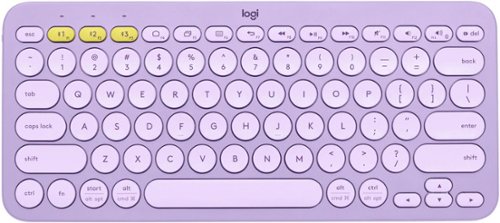
Bluetooth keyboard
My Logitech K230 is a lifesaver when it comes to comfort. I work primarily with an iPad Pro and do have a Magic Keyboard, but a wireless keyboard is a MUST. The same thing goes with a laptop.
Holding your head at the angle you need to use the built-in keyboard for your device is not something I’d recommend for long periods of time. Instead, snag yourself one of these Bluetooth keyboards. Seriously, some of the best money I’ve spent.

Bluetooth mouse
Just like working with a wireless keyboard, a Bluetooth mouse is must-have for comfort. I truly LOVE my Logitech Pebble. Not only is it in a cute AF purple, but it’s hella portable and easy-to-use. Match it with a keyboard and a riser, it’s well worth the investment.
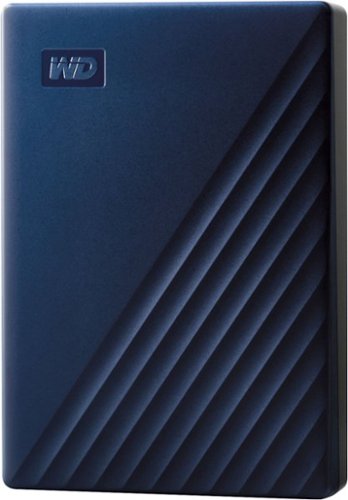
External hard drive
While cloud storage is all the rage, I still highly recommend getting yourself a small portable external hard drive that can store things off your computer for you. This is great if you’re working with bigger files, or you simply want to be able to access information 24/7 — internet connection be damned.

Laptop riser
One of my favorite laptop accessories is a riser. This helps ensure that my screen is inline with my head and I’m not straining my head too much. Something simple with pull out drawers like this can help you stay organized (if you want). Shockingly, this is great with helping ensure you have a solid night sleep.

Laptop case
You need to protect your laptop with a solid case. You truly just need something simple and cute that’ll make your device easy to pack and protect it when you’re carrying it around. Seriously, spend the $20, it’s well worth it.
Final thoughts: Best laptops for freelancers
Every new freelancer needs a laptop.
Yes, you can run an entire business on an iPad (I’ve done it before), but I swear it will be considerably easier if you grab yourself one of the best laptops for freelancers.
I’ve always aired on the side of recommending Apple products (because I truly love them). But the economy’s not great these days, and many of us are starting our freelance careers in an attempt to carve out a better life and make money on our own terms.
With that in mind, my top pick is going to have to be the Lenovo IdeaPad Flex 5. It’s the laptop I currently use, it cost me less than $1,000 USD to get it and it does EVERYTHING I need it to. I love that there’s an option for tablet mode – though, admittedly, I do A LOT of my drawing on my iPad Pro.
Ultimately, finding a great laptop will help ensure you get started on the right foot and make the most of your freelancing career.
Freelance laptop FAQs
Do I need a laptop to be a freelancer?
Yes, you need a laptop and an internet connection to freelance properly. However, I can openly say that a freelance writer can get by on a premium tablet. Right now, I run my entire business on an iPad Pro.
Which laptop is best for online work from home?
The best online work from home laptop is one that does what you need it to do, and fits within your budget. It really depends on what you’ll be doing for work. If you need something that works for video editing — you need to think premium. But if you’re just working with documents, a budget choice will probably do fine.
Do I need a laptop to be a freelancer?
You’ll need some kind of device to work on as a freelancer. I’m a freelance writer, and right now I get by well using my iPad Pro… but that tends to be a bit of an expensive choice. However, most freelancers work best with a laptop. That way you can do everything for a single device.
Which processor is best for freelancing?
The best processor for freelancing highly depends on what you’ll be doing. If you’re going to edit videos, you’ll need something more heavy duty. But for every day task, a basic processor in a budget device will do fine.
Is Chromebook good for freelancing?
The Chromebook would work for basic freelancing. If you’re a freelance writer working with mainly text-based files and online apps it should work perfectly. However, it’s not likely the best pick if you’re going to be running a YouTube channel or podcast.
Which laptop is best for professional use?
I usually recommend going with a MacBook Pro for laptop use. However, any of the premium laptops will be suitable for professional use — especially if you’re working with larger files like video or audio.
Should I buy a desktop or laptop to work from home?
Whether you use a desktop or laptop to work from home is entirely based on what you’ll be doing and what you’re most comfortable with. While desktops are considerably cheaper (even Apple picks!) they’re not portable… like, at all.